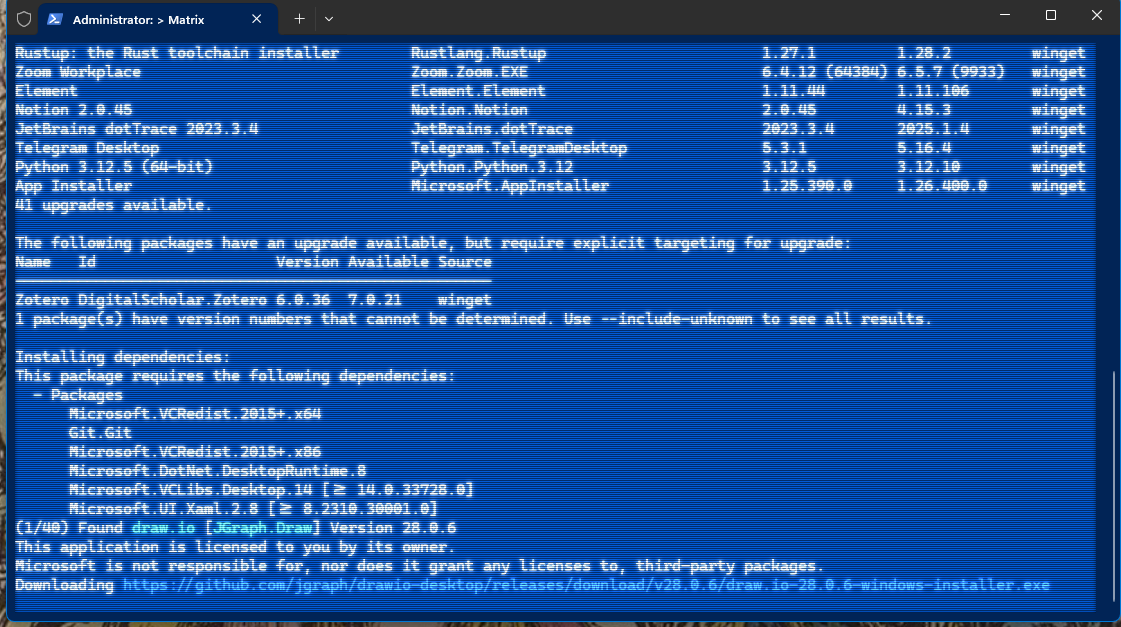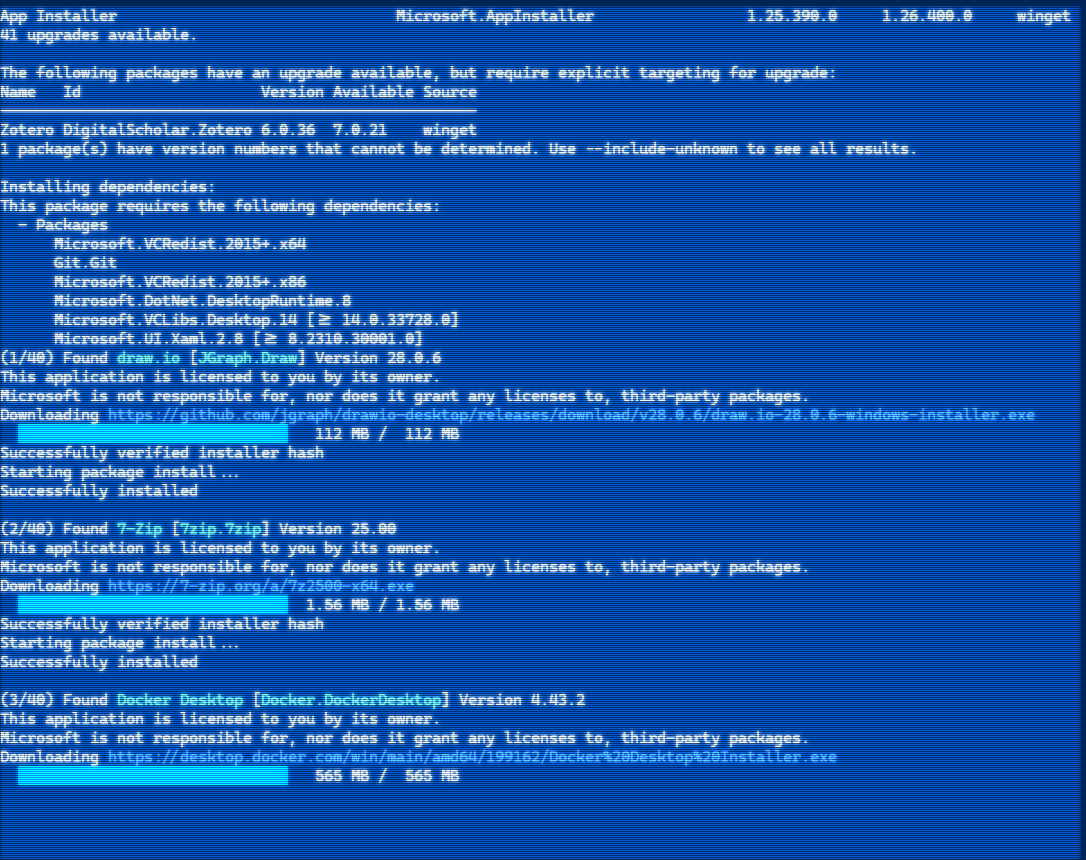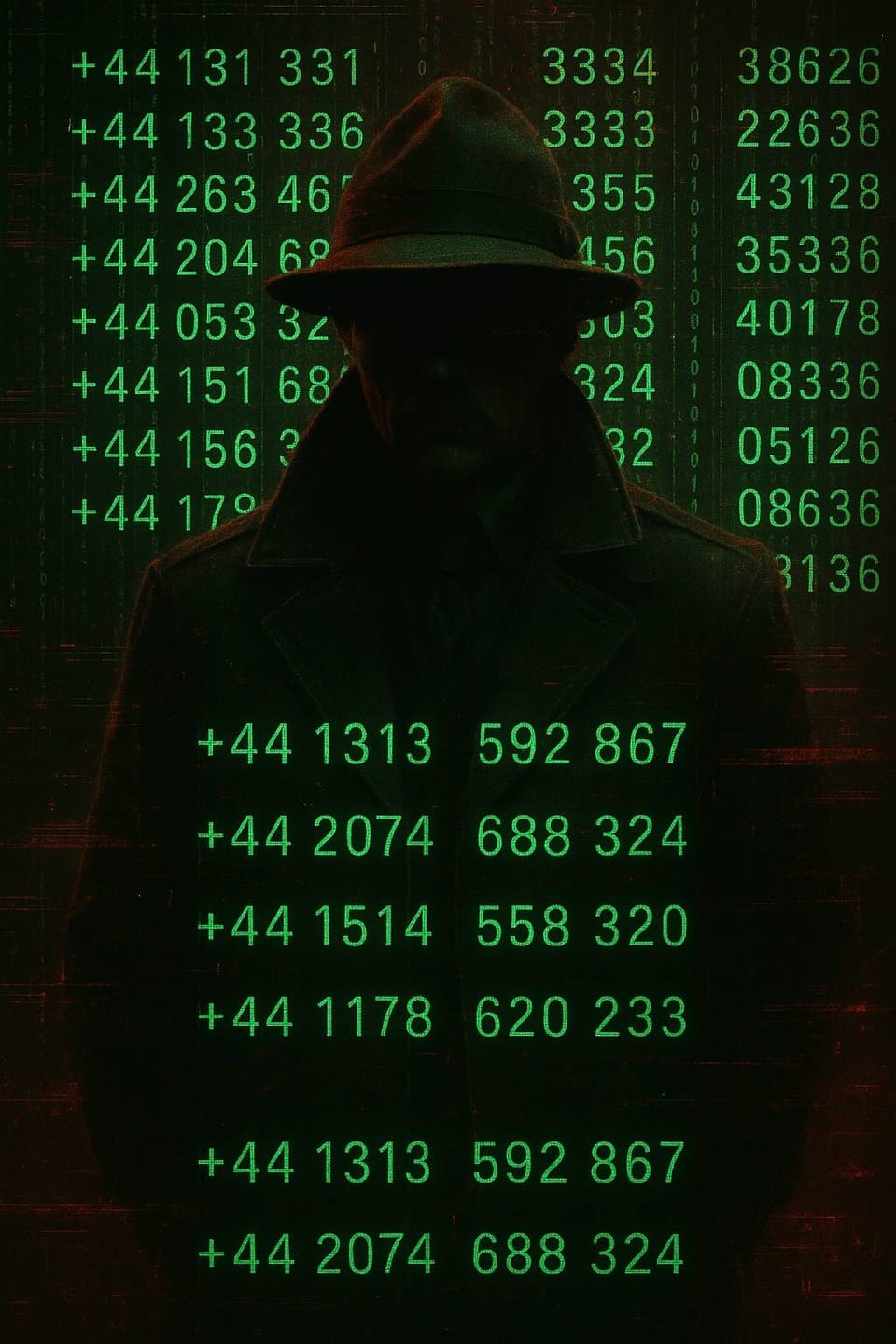Winget Update Fun
Updating all of your programs very quickly with Winget
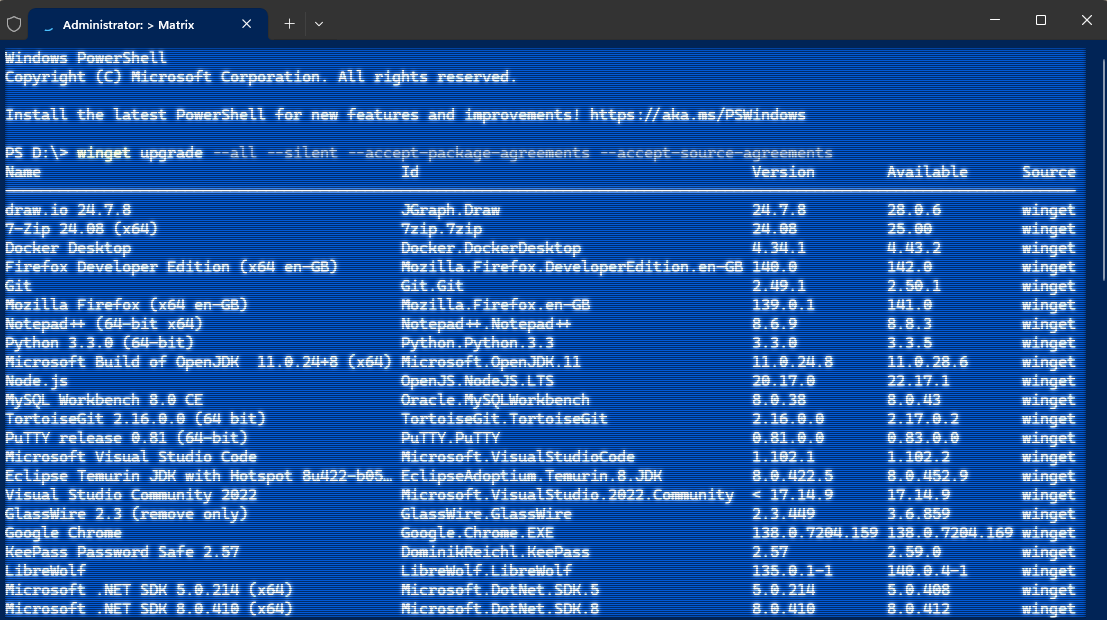
Over the years when I've used Linux distros, I've been very fond of the ability to update system packages and third party software side-by-side using the terminal by using commands such as sudo apt-get update -y or sudo apt-get update -y && sudo apt upgrade -y.
This saved a lot of time because instead of searching for the individual software package and updating it, the system itself would reach out and update it, or it would search for the next available upgrade for the (in that example, Ubuntu) system and upgrade it.
The Windows alternative to this is winget upgrade --all --silent --accept-package-agreements --accept-source-agreements
Winget, or "Windows Package Manager" is a command line tool specifically to discover, install, upgrade and manage applications efficently according to Micosoft. The example command above is comprised of multiple flags (usually starting with --). They are explained below -
--all: Upgrades every installed package with available updates. It saves you from specifying individual apps one by one.--silent: Runs the upgrade process without showing installation prompts or requiring user interaction. It's great for automation or background updates.--accept-package-agreements: Automatically agrees to license terms for each package being upgraded. This helps bypass manual confirmations for each app.--accept-source-agreements: Accepts the terms of use for the software sources or repositories involved. It's usually required the first time certain sources are used.
Do I think it's a good idea to automatically accept package and source agreements? Probably not, but in most cases, you don't really have a choice but to accept if you want to use the software. There's also the problem that, as can be seen in the header image, it can be seen that I've got quite a lot of software installed, so, if I were to read the license agreements for each of these, it would take a significant amount of time as the agreements are usually quite lengthy. If you're living life, you really don't have time for that.
Irrespective, when you're updating this way, the expected output looks a bit like the following -